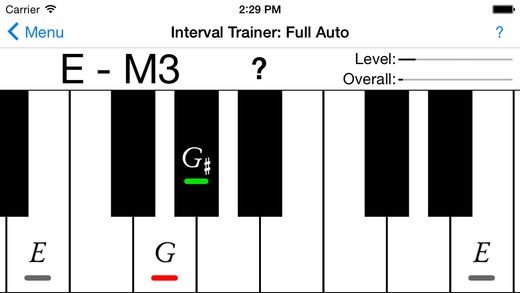Smart Piano Keyboard Interval Trainer 1.1.0
Paid Version
Publisher Description
***This is NOT an ear training app*** Smart Piano Keyboard Interval Trainer will help you learn the intervals visually on a Piano Keyboard. When you're done you should be able to recall all the steps of the Major scale and surrounding notes in all keys at will. You'll be an interval expert. Key Features: - Learn all intervals visually on a piano keyboard - "Smart" teaching watches your progress starting slow and building up as you learn - Various modes: Full Auto (work through all intervals automatically), select an interval, select multiple intervals - Tutorials for: Notes, The Major Scale, What's an Interval?, and a bonus tutorial - Major Scale Explorer: Shows the Major Scale in all keys on a piano keyboard - Interval Explorer: Shows all the intervals for each key - Reminders: Set reminders for particular times to remind you to train ** Why is Smart Piano Keyboard Interval Trainer useful? ** A tremendous amount of music theory is based on the major scale. Building chords, building scales, determining "chord tones" while improvising, determining the quality of chords when harmonizing scales etc. Being able to access this information easily without effort will take your music knowledge to the next level. For example: Building Chords: Chords are defined relative to the Major scale. The major chord is: 1 3 5. That is the Root, Major Third and Major Fifth of the Major scale. If you can recall those intervals immediately in all keys you can **build the major chord in all keys** effortlessly. ** But I don't know much music theory! ** Smart Interval Trainer has all that's required to get you up and running. You'll find tutorials on everything you need to get started training: - Notes - The Major Scale - What's an Interval? Plus there's a bonus tutorial that touches on a number of topics and shows you why knowing the intervals is so essential to mastering music. ** Why "Smart" Piano Keyboard Interval Trainer? ** Learning isn't always easy. There are a lot of intervals when you take all keys into consideration. The "Smart" in Smart Interval Piano Keyboard Trainer describes the teaching method. Smart Piano Keyboard Interval Trainer pays very close attention to how you're learning. It starts slow and as you learn it adds new information at your pace. It makes sure to review already learned information to ensure you've got it and adds more new information when the time is right. In fact the most powerful feature of Smart Piano Keyboard Interval Trainer is "Full Auto Mode". You'll be lead through learning all the intervals. Each time you enter the training Smart Interval Piano Keyboard Trainer will remember what you've learned and make a plan on what to learn next. There are also manual modes where you can chose a particular interval or interval combination to practice. ** I don't have much time for training ** Smart Interval Trainer is meant to be with you all the time. In a line somewhere... waiting on something... pull out your iPhone (iPod Touch, iPad Mini etc.) and train. You'll be right where you left off...even a short session is useful.. in fact many short sessions are likely better than cramming a lot in a longer session.. Start the journey to the next level of understanding music today with Smart Interval Trainer!!! ----- Keywords: interval,piano,keyboard,scale,degrees,chords,notes,learn,music,instruction,ear,training, memorize,theory,tutorial
Requires iOS 7.0 or later. Compatible with iPhone, iPad, and iPod touch.
About Smart Piano Keyboard Interval Trainer
Smart Piano Keyboard Interval Trainer is a paid app for iOS published in the Kids list of apps, part of Education.
The company that develops Smart Piano Keyboard Interval Trainer is Uncomplicated Solutions Inc.. The latest version released by its developer is 1.1.0.
To install Smart Piano Keyboard Interval Trainer on your iOS device, just click the green Continue To App button above to start the installation process. The app is listed on our website since 2013-04-09 and was downloaded 3 times. We have already checked if the download link is safe, however for your own protection we recommend that you scan the downloaded app with your antivirus. Your antivirus may detect the Smart Piano Keyboard Interval Trainer as malware if the download link is broken.
How to install Smart Piano Keyboard Interval Trainer on your iOS device:
- Click on the Continue To App button on our website. This will redirect you to the App Store.
- Once the Smart Piano Keyboard Interval Trainer is shown in the iTunes listing of your iOS device, you can start its download and installation. Tap on the GET button to the right of the app to start downloading it.
- If you are not logged-in the iOS appstore app, you'll be prompted for your your Apple ID and/or password.
- After Smart Piano Keyboard Interval Trainer is downloaded, you'll see an INSTALL button to the right. Tap on it to start the actual installation of the iOS app.
- Once installation is finished you can tap on the OPEN button to start it. Its icon will also be added to your device home screen.